After the release of our third version dashboard, we are continuing to tweak and optimise SUMS Plus in order to simplify your utility management. The May release saw numerous small improvements, as well as a few handy features to help you with your way to sustainability. Here are the release notes;
Meter Tags
As suggested by numerous customers, you now have the ability to apply tags to meters in the manage meters section. In order to do this, all you have to do is select the meter (or meters) and click the small tag icon to the right. Here, you can either select an existing tag or create a new one.
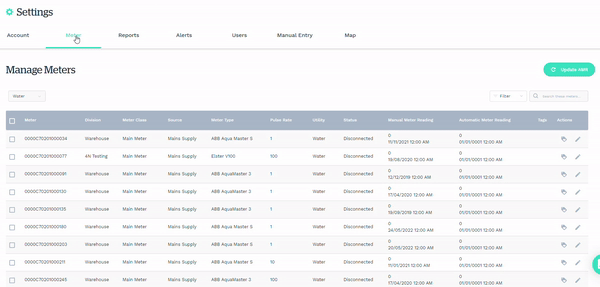
In our next release, these tags will be used in the meter selection filter, so you can quickly see data from a specific group of meters without the need to select them individually.
Bulk Auto Meter Readings
To quickly find the meter readings of all your meters, we have now added a bulk Auto Meter Reading (AMR) button on the manage meter page. By clicking "Update AMR" and then selecting a date and time, the Automatic Meter Readings will begin to process. After up to 15-minutes, the readings will be updated.
In future releases, we are planning to connect the new meter selection function in the table with the bulk Auto Meter Readings button. In doing this, you will be able to update a specific selection of meters readings (and not all of them).
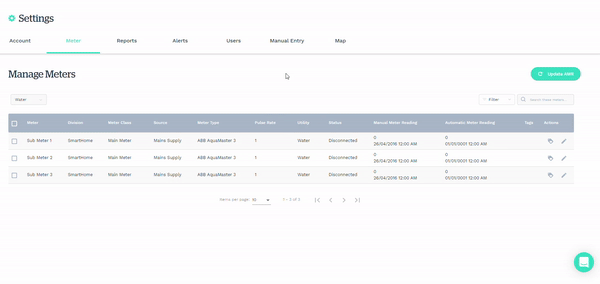
Responsiveness
SUMS+ is now completely responsive, meaning you can access your utility data on your mobile & tablet. We will continue to make improvements on this to ensure the system is as intuitive as possible.
Small Tweaks
-
The meter legend colours have been changed so they are easy to differentiate.
-
Power Factor for electricity meters now scales correctly.
-
SUMS+ login screens can now be white-labeled. If this is something you are interested in, please reach out.