Over the last two months, the development team has paid particular focus on improving our account management and user experience. In doing so, we have released two new email-based user types and fixed a number of small bugs. Release notes are as follows;
Multi-Enterprise & Division Users
The new Multi-Enterprise user role allows one user account access to multiple enterprises without the need of switching accounts. To change between enterprise views, click the account name in the top left-hand corner of the dashboard.
Similarly, the new Multi-Division user role allows one user account access to multiple divisions without switching accounts.
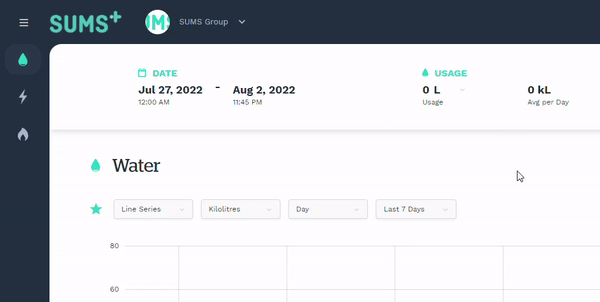
Moving to these two email-based user roles is an important step in optimising our user onboarding, dashboard training, support, and general communications between our customers. Over the next few months, the customer support team will assist in moving all of our current users to these roles.
Automatic Meter Reading Improvements
Our recent Bulk AMR feature has received a few upgrades. You can now select specific meters to update their AMRs. To do this, select the meters via the check box to the left of their name. Once the relevant meters are selected, you can then press "Update AMR" and select the date and time.
Further to this, we have sped up the processing times so you no longer need to wait up to 15 minutes for the calculations to process. Typically, the AMRs will update almost instantly.
Bug Fixes
-
The usage chart will properly scale when zooming in again.
-
The issue preventing new alerts from being created is fixed.
-
Usage charts will load properly on iPhones.
-
Conflicting caching after deployment is no longer an issue.
-
Account logos will load correctly now.