What are Virtual Meters
Virtual Meters are a tool that allows users to combine several meters and compare them against another or several other meters. For example, if a building wanted to compare the main meter with all of the sub-meters, they would create a virtual meter to combine all of the sub-meters and compare it with the main meter.
How to Setup Virtual Meters
In the meter selection section, the Virtual Meter toggle switch allows the user to create and display virtual meters.
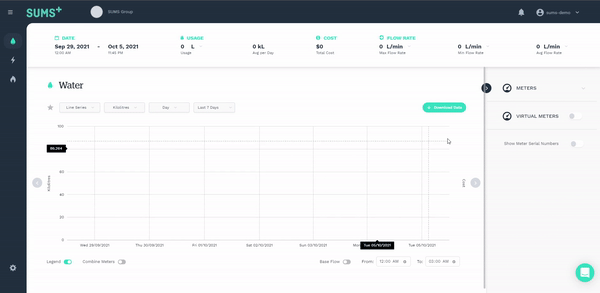
To create a Virtual Meter, first enable the Virtual Meter function by clicking on the toggle switch. Click on "Add New" and type in the name for the new Virtual Meter. Pressings Enter will now create it.
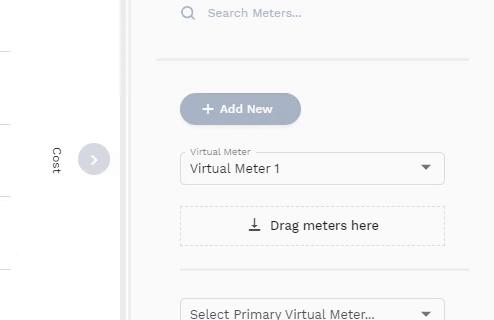
To add meters to the virtual meter, click the small "+" button next to the meter list, and select the virtual meter to add it to. Please note that each meter can only be in one virtual meter.
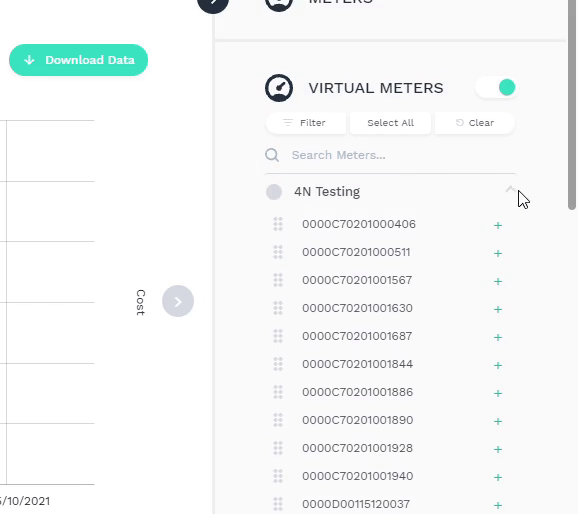
Selecting a Primary Virtual Meter and Secondary Virtual Meter will display the two on the chart. The standard chart parameters can be applied (time period, chart type, graph intervals, etc).