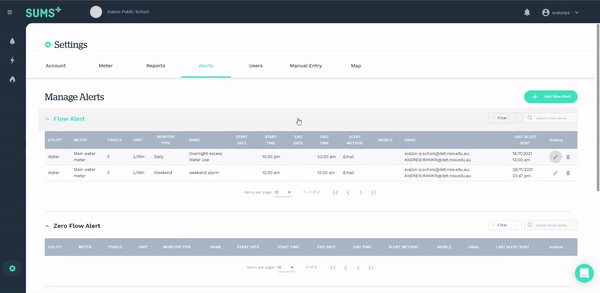What Are Alerts?
Alerts are a great way to automate the monitoring of your utility consumption. After your alerts have been set up for each of your meters, you will be notified via email or SMS when a specific event occurs.
Flow Alerts
Flow alerts are triggered when the Flow Rate is greater than or less than a specified threshold. These alerts are particularly useful to identify potential leaks or abnormal utility consumption.
Zero Flow Alerts
Zero flow alerts are triggered when the Flow Rate reaches 0 units for a sustained period of time. These alerts are useful to quickly identify when there is an issue with the utility meter.
Accumulated Alerts
Accumulated alerts are triggered when the total utility consumption is greater or less than a specified threshold. Similar to Flow Alerts. Accumulated Alerts are useful to identify potential leaks or abnormal utility consumption.
Disconnect Alerts
Disconnected Alerts are triggered when the logger on the meter does not connect to the SUMS system for a few days. These alerts are primarily used for SUMS staff and are useful to identify when an issue with the hardware occurs.
Setting up Alerts
Alerts can be managed within the Alerts tab in the settings pages. To navigate here, click the settings cog in the bottom left-hand side of the dashboard, and then click "Alerts".
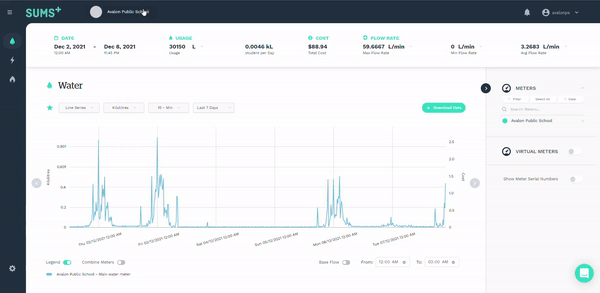
Once here, you will see a table of setup alerts separated by their type. To edit an alert, click the pencil icon to the right of the table rows. To delete an alert, click the bin icon to the right of the table rows.
To add a new alert, click the "Add New Alert" button in the top right-hand corner. Here, you can select the following options;
-
Alert Name: This will be the name of the alert you are setting up.
-
Type: Determining the alert type from the above four options.
-
Utility Type: This will filter the Meter selection by the chosen utility.
-
Meter: Where you can select the meter you would like the alert to be for.
-
Threshold: Available for Flow and Accumulated alerts. This will be the threshold that needs to be met for the alert to be triggered.
-
Duration: Available for Flow and Accumulated alerts. This will determine the time frame in which the alert can be triggered. For instance, Flow Alerts are typically set up during the middle of the night to identify any base flow leaks.
-
Repetition: Determining which days the alerts can be triggered on.
-
Alert Method: This will determine if the alert notifications should be sent via email and/ or SMS.
-
Mobile Number: This will be the number(s) that the notification will be sent to.
-
Email: This will be the email address(es) that the notification will be sent to.