Saving your dashboard preferences will keep your saved settings for the next time you log in.
To do this, click the star symbol above the main chart. If the star is green, this means your preferences are already saved.
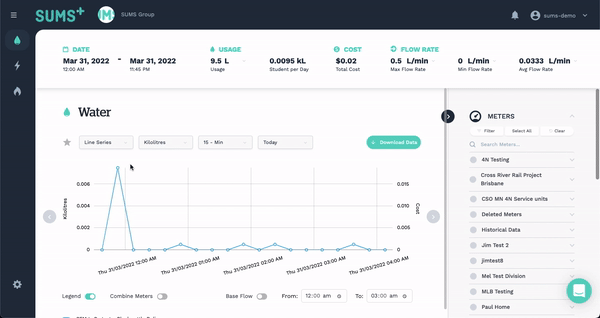
What Settings Will Save?
-
The meters selected
-
Chart type (e.g. line series)
-
Unit of measurement (e.g. kilolitres)
-
Chart intervals (e.g. 15-minute)
-
Date and time selection (e.g. Today)
Changing which utility page opens
You can also change which utility the dashboard opens to when you log in. This is determined by the utility where the preferences have most recently been saved.
For instance, if you have most recently saved the preferences on the Electricity page, the next time you log in, you will be shown the Electricity page straight away.